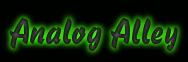
| Main Menu |
| Home Page |
| About Us |
| Faq's |
| Manuals (service, owners, etc) |
| Boomboxes |
| Audio Gear & stuff FOR SALE |


If you've purchased a downloadable product, and can't figure out how to download it, please follow these instructions below:
![]() 1. Find your product, ADD to the shopping cart. If
you are purchasing more items, continue to shop. If not, go directly to
checkout.
1. Find your product, ADD to the shopping cart. If
you are purchasing more items, continue to shop. If not, go directly to
checkout.
![]() 2. Click on the PayPal Icon to checkout using credit card,
echeck, or PayPal balance. If mailing in payment with money order, choose
checkout instead.
2. Click on the PayPal Icon to checkout using credit card,
echeck, or PayPal balance. If mailing in payment with money order, choose
checkout instead.

![]() 3. After you've completed checkout/payment, you should be
returned to the download page if you've paid using PayPal with credit card or
PayPal balance (see # 6 and #7 below). If you paid using echeck or if your
account is new, paypal may place a hold on the funds. In that case, the
download link might not be active yet, until your payment clears. If you
checked out selecting money order as your payment method, the download link will
be active after we've received your funds. Please use postal money orders
where possible because they can be verified and cleared quickly. All
others might be delayed. For fast purchase/downloads, we recommend paying
with PayPal instead.
3. After you've completed checkout/payment, you should be
returned to the download page if you've paid using PayPal with credit card or
PayPal balance (see # 6 and #7 below). If you paid using echeck or if your
account is new, paypal may place a hold on the funds. In that case, the
download link might not be active yet, until your payment clears. If you
checked out selecting money order as your payment method, the download link will
be active after we've received your funds. Please use postal money orders
where possible because they can be verified and cleared quickly. All
others might be delayed. For fast purchase/downloads, we recommend paying
with PayPal instead.
![]() 4. Logging back into account: If you've already
logged out of our system or if you closed the browser, or if for whatever
reason, you need to re-access your account to view and download your orders, you
will need to be logged in to our
system. Click on the my account
link on the top navigation bar or
CLICK
HERE. Type in your account login information to
gain access to your account.
4. Logging back into account: If you've already
logged out of our system or if you closed the browser, or if for whatever
reason, you need to re-access your account to view and download your orders, you
will need to be logged in to our
system. Click on the my account
link on the top navigation bar or
CLICK
HERE. Type in your account login information to
gain access to your account.

![]() 5. Once you have logged into your account, you can now see
the options available to you. It is highly recommended that you set or
change your password to something you can remember. To view your orders,
click on the link: View the orders I have made (see below).
5. Once you have logged into your account, you can now see
the options available to you. It is highly recommended that you set or
change your password to something you can remember. To view your orders,
click on the link: View the orders I have made (see below).

![]() 6. At this point, you can see your order history. If
you've made multiple orders from us, you will see them listed here. Choose
the order with the downloadable products you wish to view. On the right
hand side, you will see a View button. Click on the button.
6. At this point, you can see your order history. If
you've made multiple orders from us, you will see them listed here. Choose
the order with the downloadable products you wish to view. On the right
hand side, you will see a View button. Click on the button.

![]() 7. You should now be able to see your order. Near
the bottom of the page, you should see a list of all products that have download
links. The links are not underlined line normal weblinks but they should
work. Note that you can only download the products a limited number of
times. Some browsers will provide download status information and some
will display the first page shortly while continuing to download the rest of the
file, and some will not display anything until product is fully downloaded.
IMPORTANT: Do not browse away from the page or close the browser until
your file has been completely downloaded. If you do, your downloads
remaining counter will decrease by one and it is possible to use up all of your
remaining downloads if you continue clicking since the system does not
differentiate between full and partial downloads.
7. You should now be able to see your order. Near
the bottom of the page, you should see a list of all products that have download
links. The links are not underlined line normal weblinks but they should
work. Note that you can only download the products a limited number of
times. Some browsers will provide download status information and some
will display the first page shortly while continuing to download the rest of the
file, and some will not display anything until product is fully downloaded.
IMPORTANT: Do not browse away from the page or close the browser until
your file has been completely downloaded. If you do, your downloads
remaining counter will decrease by one and it is possible to use up all of your
remaining downloads if you continue clicking since the system does not
differentiate between full and partial downloads.

![]() 8. Hopefully, at this point, your file has been
downloaded. Thank you for your purchase, we hope it serves you well.
8. Hopefully, at this point, your file has been
downloaded. Thank you for your purchase, we hope it serves you well.
![]() 9. HOWEVER: Sometimes, the unexpected happens.
DO NOT PANIC. If after following these instructions, you still are not
able to obtain your manual, contact me via the link below. Whether I need
to manually email the product to you, or provide you with an alternate download
location, I will find a way to get your purchase to you. When contacting
me, please provide as much detail as possible about what you are experiencing
just in case the issue is without our server configuration so I can correct it.
9. HOWEVER: Sometimes, the unexpected happens.
DO NOT PANIC. If after following these instructions, you still are not
able to obtain your manual, contact me via the link below. Whether I need
to manually email the product to you, or provide you with an alternate download
location, I will find a way to get your purchase to you. When contacting
me, please provide as much detail as possible about what you are experiencing
just in case the issue is without our server configuration so I can correct it.

