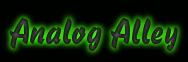
| Main Menu |
| Home Page |
| About Us |
| Faq's |
| Manuals (service, owners, etc) |
| Boomboxes |
| Audio Gear & stuff FOR SALE |


How to Repair M90
Speakers
AM/FM/SW/ Stereo Cassette
Recorder THE Holy
Grail.
So you have a JVC RC-M90 boombox. So your speakers are starting to fart. Or sound bad. Or they sound scratchy. Or they are buzzing. Look closely.... chances are, the speaker cone surrounds have, or are starting to tear. Perhaps you don't even hear anything bad yet, but you've examined your speakers and know or can see that the speaker surrounds are starting to deteriorate. Don't fret. Don't cry. FIX IT!
About the speakers: The M90 speakers are unlike any other boombox speakers in that the cones as shipped by the factory with a shiny waterproof coating on the viewable surface. This coating feels almost like plastic, but only on the front side. The backside looks almost exactly the same as the speakers on the JVC RC-M70 boombox, blue paper. On every M90 speaker, the backside is bright blue. However, when viewed from the front, I have seen them in dark gray (appearing almost black), and in various shades of light gray or powder blue. There is some dispute regarding what the "original" factory color of M90 was but I believe they were released in either blue or dark gray; the difference being due to the color of the coating. Speaking of which, JVC stated these speakers had urethane laminated cones. My feeling is that when a clear laminate was used, the speakers appeared blue. When a dark laminate was used, the coating shaded the blue and the result was a dark gray. In any event, the rear of the speaker cones was not laminated and retained the blue of the paper material used. It is my opinion that all lighter shades of gray and blue are the result of (1) fading of the cones and/or (2) clouding of the urethane coating (similar to what happens to car headlamps). By far, the most common color I have seen (and I've personally had over a dozen M90's cross through my hands either through personal ownership or repair for others) is dark grey. Although I have been told that some originals were shipped with blue speakers, and I've seen some pictures like this, I have never personally seen one with the shade of blue like that on the M70 model. I have seen some blue ones but just not as bright as you would see in the obverse of the speaker. In any event, while the laminated coated cones seems to be what separates these speakers from those on other boomboxes, there is one characteristic that is exactly like 95% of all other 1-piece boomboxes and that is in the paper surround. In other words, the cone and surround is 1-piece and extends all the way to the speaker flange and made of the same material. In this (and most other cases), paper. Although the laminated coating does seem to have some advantages (firming up low frequency reproduction due to a slightly heavier/stiffer cone, and better moisture/stain resistance), it does not help, perhaps even increases the risk of the surrounds cracking over time due to stiffness. In my opinion, a far better design would have been to use a more durable material for the surround such as treated cloth, such as those found in the large Sansui speakers of the late '70's.
Deteriorated Surrounds: Sure, you could repair the speakers with new foam surrounds kits, available all over the internet, however, there are a couple things you should keep in mind. As mentioned previously, the original speakers have an integral surround which makes for a low Xmax (Maximum Linear Excursion) compared to foam surrounds. When re-foamed with foam hoop surrounds, the speakers will be looser and be capable of far more movement than before. This will change the sound characteristic from factory and I've heard that when driven hard, could cause problems with the voice coil which was not designed for such exaggerated excursions of the cone. To know what I'm talking about, you only have to press on the speaker cone before and after refoaming and you'll quickly understand how they feel completely different; the original design feels taut like a drum while the cones on the re-foamed drivers can move with little effort. If you want to retain the sound characteristic of the original speakers, you will need to repair them with similar type of surrounds. Also, due to the high value of this very highly collected and coveted boombox, it is presumed that most will want to retain not only the original sound but also the original "look" of the drivers. Yes, the refoamed speakers will have an entirely different look when done since unlike the multi-ringed surround of the originals, your new surround will have a single large 1/2 circle. Needless to say, the foam material also looks quite different.
The solution:
In this example, I will show you how I fix deteriorated surrounds on the M90's
I've been tasked to repair. First off, I do not use foam surrounds for all
of the reasons stated above. The ones I use (and sell) are made of a stiff
material that looks to be treated cloth but it's firm like paper and might be a
synthetic material -- I'm unsure as the supplier that supplies me does not know
definitely either. However, to my eyes, they are treated cloth.
I have tried several methods of repair and have observed no perceptible
difference in sound after repair using any of the various methods.
However, there is a difference in difficulty so I'll leave it up to you which
methods to use.
(1) This is an M90 that I sold some time back. The speaker you see is typical of most M90's... a dark gray color depending upon which angle you view it. Notice the multi-ringed look of the surround. This M90 was not refoamed, but the picture is included here only as a reference of what an original looks like.

(2) Here is a set of speakers I have been tasked with repairing. Aside from being faded, they don't look so bad, right? Check out the glossy cone coating, still shiny after 30 years. However, they are far more faded than the set above which was a little used radio. Also, check out the 10:00 position of the left speaker and you'll see what appears to be a small tear.

(3) Uh Oh. Closer examination shows that the laminate coating is separating from the paper cone If you look closely, you can also just barely see a radius web crack where the gasket joint is.

(4) In fact, at the right angle, you can see the spider web pattern in many locations around the perimeter from the flexing of the stiff paper cone after 30 years of use. These tears are not as easy to see in real life without perfect angle and lighting. Interestingly enough, this speaker did not sound "bad" and aside from the visual issue, still was sonically acceptable, at least at comfortable listening levels. However, it would only be a matter of time before sound issues manifest. These speakers need to be fixed before the tears get worse which might render them non-repairable.

(5) This is the new surround that will be used to replace the current paper surround. It has correct stiffness and will preserve the speakers original look and sound. Carefully remove the speaker gasket from the speaker flange. I used an exacto knife and carefully worked it around. Be careful as it is easy to slip and chop up the cone if you are careless. I stabbed the knife into the gap between the gasket and surround, then pulled out and slowly worked my way around. Then followed up with a slicing (as opposed to stabbing) motion and the gasket easily worked loose.

(6) There are several ways to replace the surround. You can carefully trim off the entire surround with an exacto knife as below. The small amount of paper left on the flange is OK to leave in place and provides a good base to glue the new surround to since white glue (which we will use) sticks far better to paper than metal. If you remove the entire surround, keep in mind that it will take quite a bit of work to "center" the cone before final gluing. If you do not center it properly, the voice coil will rub. Some folks center by feel. The proper way to center the voice coil is to remove the center dust cap and use shims to center the cone. The problem with this method is that replacement chrome dust caps are impossible to find. I suggest for those without the patience to center the voice coil, you use the alternate method indicated in the next section. I have observed no discernable difference in sound using any of the alternate methods but which can save you lots of time and hair pulling frustration.

(7) In the following example, I'm showing you an alternate method of trimming the cones in preparation for surround replacement. As I've said, keeping the voice coil centered is not an easy task. So for those of you who might not be wanting to fiddle with getting the cone perfectly centered after removing the surround, you can try trimming off some, but not all of the surround leaving 4 small "webs" keeping the cone centered. I used photoshop to show an example of what I mean but you should be able to make smoother cuts that I did with my computer mouse.
After making the cuts, there is two things you can do. (A) Glue the new surround directly on the trimmed cone rim as well as the remaining webs, or (B) trimming off the webs from underneath after fixing the new surround in place. If you choose to trim off the webs after the new surround is affixed and cured, then I recommend choosing the webs location where the 4 big openings are (from the underside) so you can easily access the webs underneath. If you choose to leave the webs in place and don't want them visible from the underside after installation, then you should choose to leave the webs where the metal basket webs are. That way, they will be hidden from view.
As I said before, I was unable to detect any audible differences in sound quality after repair, regardless of the method chosen to effect the repair. So for simplicity and because there is less chance of installation issues, I recommend using the method described in [7A] above.

(8) Next up, I used contact cement to affix the surround to the cone. Both surfaces to be mated needs to be coated with the cement. After flash drying (when cement coated surfaces loses it's shine), it's time to carefully mate the 2 surfaces. The flashed surfaces will feel just barely tacky to your fingers but not to another coated surface. Keep in mind that once the surfaces touch each other, a tenacious bond will immediately form so place the surround carefully. Once you are satisfied with the location, put pressure using fingers on top/bottom of the surround/cone to laminate the two surfaces carefully working your way around. They call this "contact" cement for a reason. The tighter you press the surfaces together, the stronger the bond. The laminated (non-porous) cone only required one coat of cement. The surround required 2 coats of cement as it was more porous than the cone. Since you want the two surfaces to "flash-dry" at the same rate, it's best to coat the surround first, then cone, then surround. Can you use white speaker glue for this step? I don't know. Since white glue is usually best for porous surfaces, I was (1) concerned that the bond will not be reliable in use due to the urethane coated cones and (2) I wanted the instant holding power of contact cement which allows me to continue with the repair without waiting for a long "cure" time.

(9) Next, you'll want to glue the surround to the metal flange. I use white speaker glue for this step. The reason is that contact cement is very unforgiving and if you need any leeway for adjustments, you won't have it with contact cement. The white glue will afford you some working time before setting. If you removed the entire surround, this is the time for you to make proper adjustments to the cone position and ensure that the voice coil does not rub before the glue sets.

(10) After some searching, I found a plastic bowl that fit against the surround edge perfectly. Weigh this down until the surround glue sets.

(11) Next up is installation of the speaker gasket which you removed (and saved, right?). Affix with generous helping of white speaker glue. If you intend to re-color your speakers, do that before installation of the gaskets.

(12) Repaired speaker on right, original speaker on left. The dark surround makes the cone look smaller but it's just an optical illusion due to the comparatively light color of the faded cones. If the cones were dark gray, there would be less contrast. As these speakers are destined to be dyed/repainted, this will change. The speaker gaskets are just placed here for photo purposes. They will be glued in place after re-coloring.

(13) The repaired surrounds have the same number of "ribs" as the originals. Count them!

(14) As there seems to be an obsession with "blue" coned M90 speakers (since that's what many collectors seem to think is the "original" color), these speakers are going to be re-colored. If it were up to me, I think I might want mine to be dark gray instead. Medicine bottle caps are a perfect fit over the chrome dust caps. Carefully applied masking tape is used to prevent overspray onto the speaker flanges. Good quality masking tape always comes in differing levels of adhesion strength. Do not use very high adhesion strength to prevent pulling off the glued in place surrounds. Instead, use low/medium strength and immediately remove after color is applied.

(15) This set is all done. At the right angle
and close inspection, you can see the edge where new surround and original cones
meet. However, once installed behind the grill, these will look perfect.
The best thing is that these surrounds perform and look like original but I'm
guessing should last forever as they are not prone to deterioration like foam
surrounds are.

You Can
Purchase Replacement
Surrounds
HERE.
Hurry! Quantities are
limited. When sold out, there might be no more.

